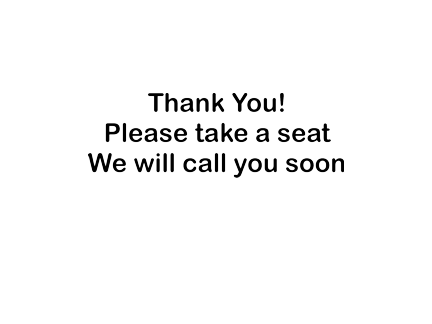Screenshots for Customer Check In
First Screen
This is the first screen on the kiosk. The background can be customized with an image


Name Screen
Ask Full Name or First & Last Separately. This can be one screen or two.
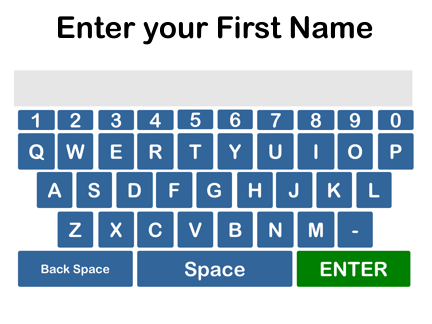
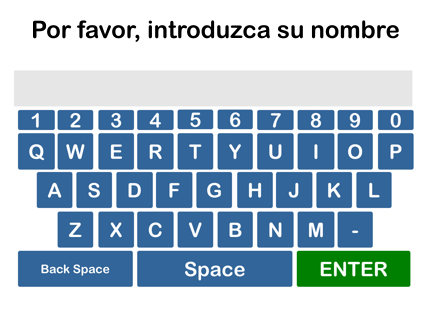
Date of Birth Screen
Optional screen but DOB is required if included
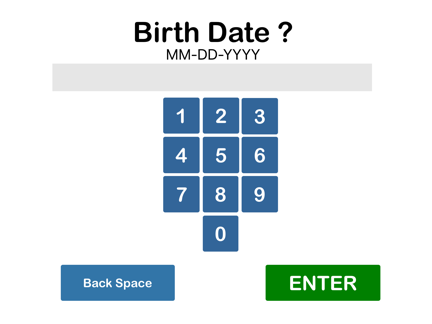
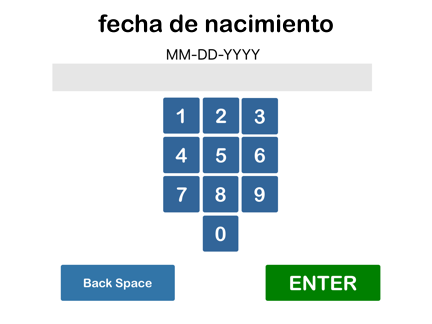
Phone Screen
Optional screen but if included the phone number is required
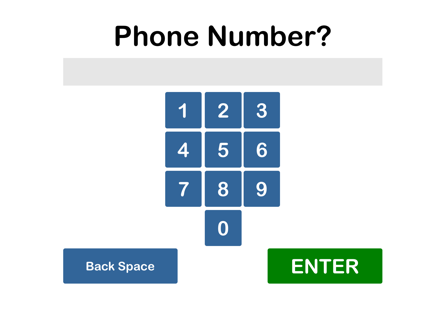
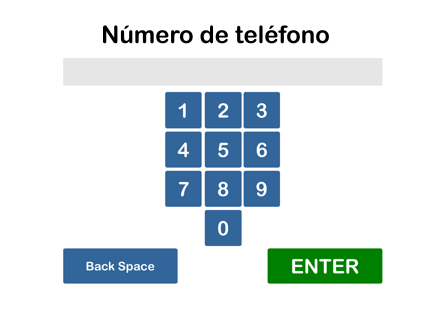
EMail Screen
Collect an Email Address. This screen is optional and entry is optional
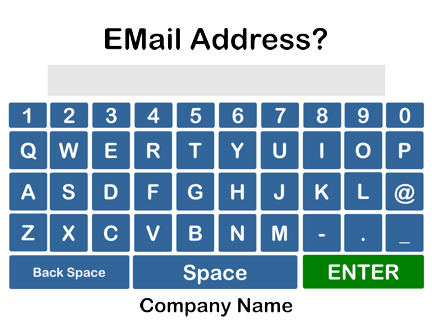
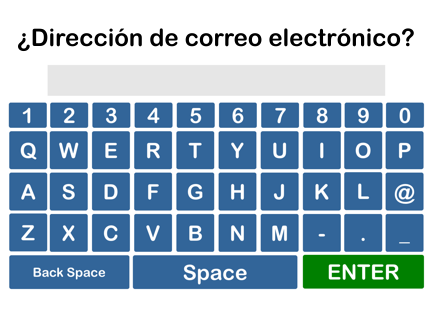
Yes/No Questions
Two Yes/No questions available
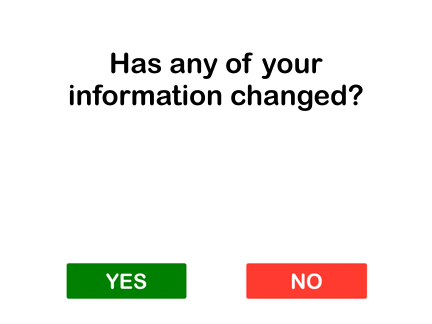
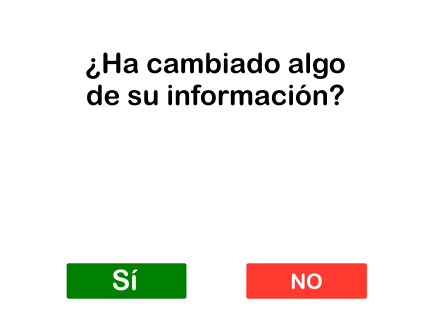
Text Questions
Ask any question that requires a text answer. There are two optional text questions available.
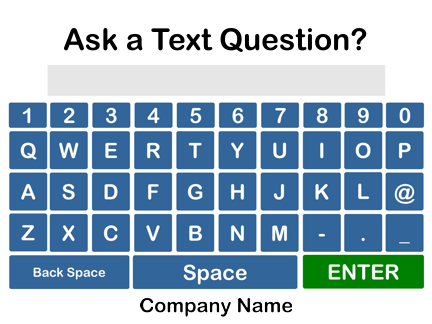
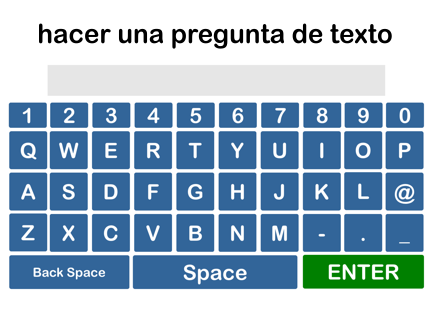
Choice Screen
Reasons for visit may be customized as needed. There are 16 reasons and 16 subreasons. The subreason screen will follow if there are any subreasons included
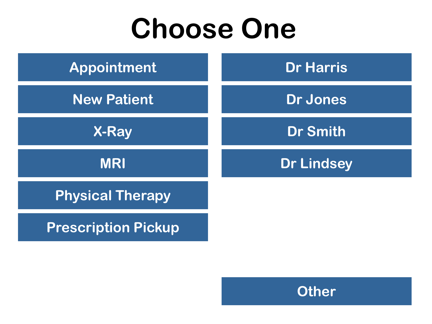
Thank You Screen
Used for confirmation and brief instructions